Home – The Process
|
After four months working on this project, Isaia and I are finally ready to share! This was one of the toughest we’d ever done, but we had fun! Too much maybe, that a simple idea became somewhat an epic insanity. We originally wanted to submit this to a music video comp, but we missed the deadline so it’s now for pure entertainment, lol. Really, we just wanted to see how far we could go with this awesome app called sketchclub. And there’s a lot. With layers, effects, and awesome brushes and textures, we could let our imagination run wild! I’ve always loved telling stories and we all know since ‘Not Today‘ that Isaia’s awesome with guitar. We did the song ourselves and the animation too, using garageband and sony vegas. |
Anyway, here is the process!
 |
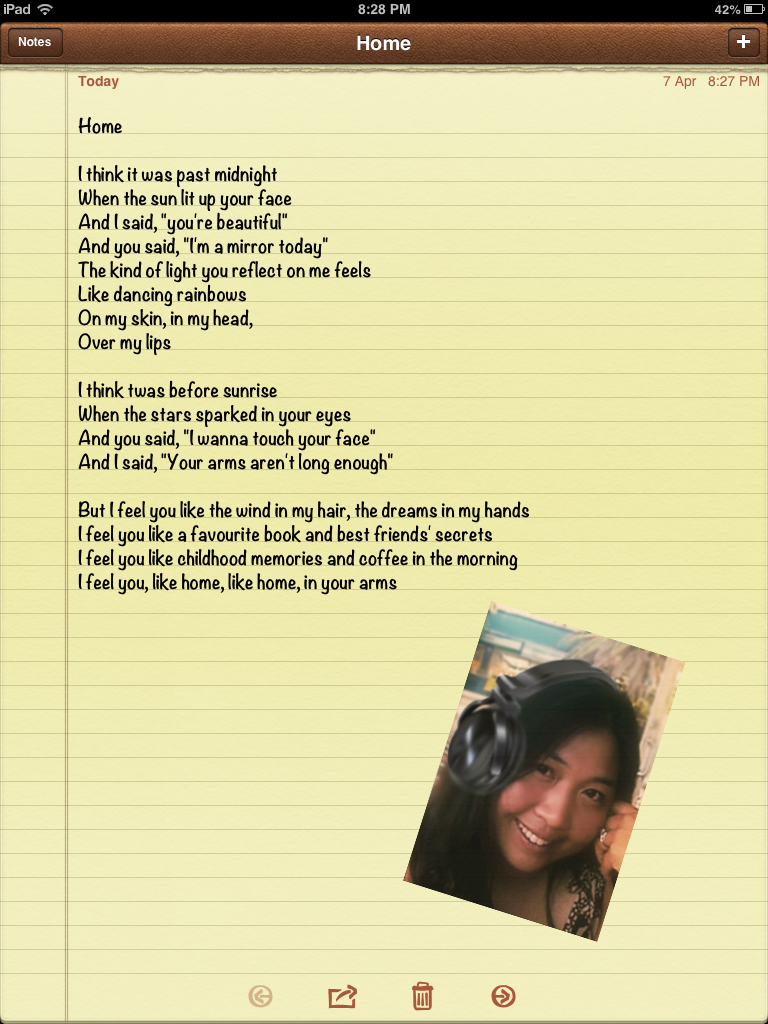 |
| Some character and props designs, and storyboard work: Originally, we wanted to use simple cookie-like characters, but they looked too fake, so we decided to go with boring humans. Lol. But Isaia’s ships in different perspectives were perfect from the first go! Sheez. Some people are too awesome, lol. | Song and sound effects: The song kind of happened to me when I wrote the lyrics. I recorded a draft and sent it to Isaia. After listening to it a few times, he came up with the arpeggios and ad-lib he liked which he then recorded and sent to me (Check out the videos above to see how we worked between Sydney and Rome :)) We did all recordings using Garageband and the mixing with Sony Acid. I also used sound effects to give more life to some scenes. No, I didn’t record firecrackers or anything crazy like that, they were all free downloads from this awesome site. |
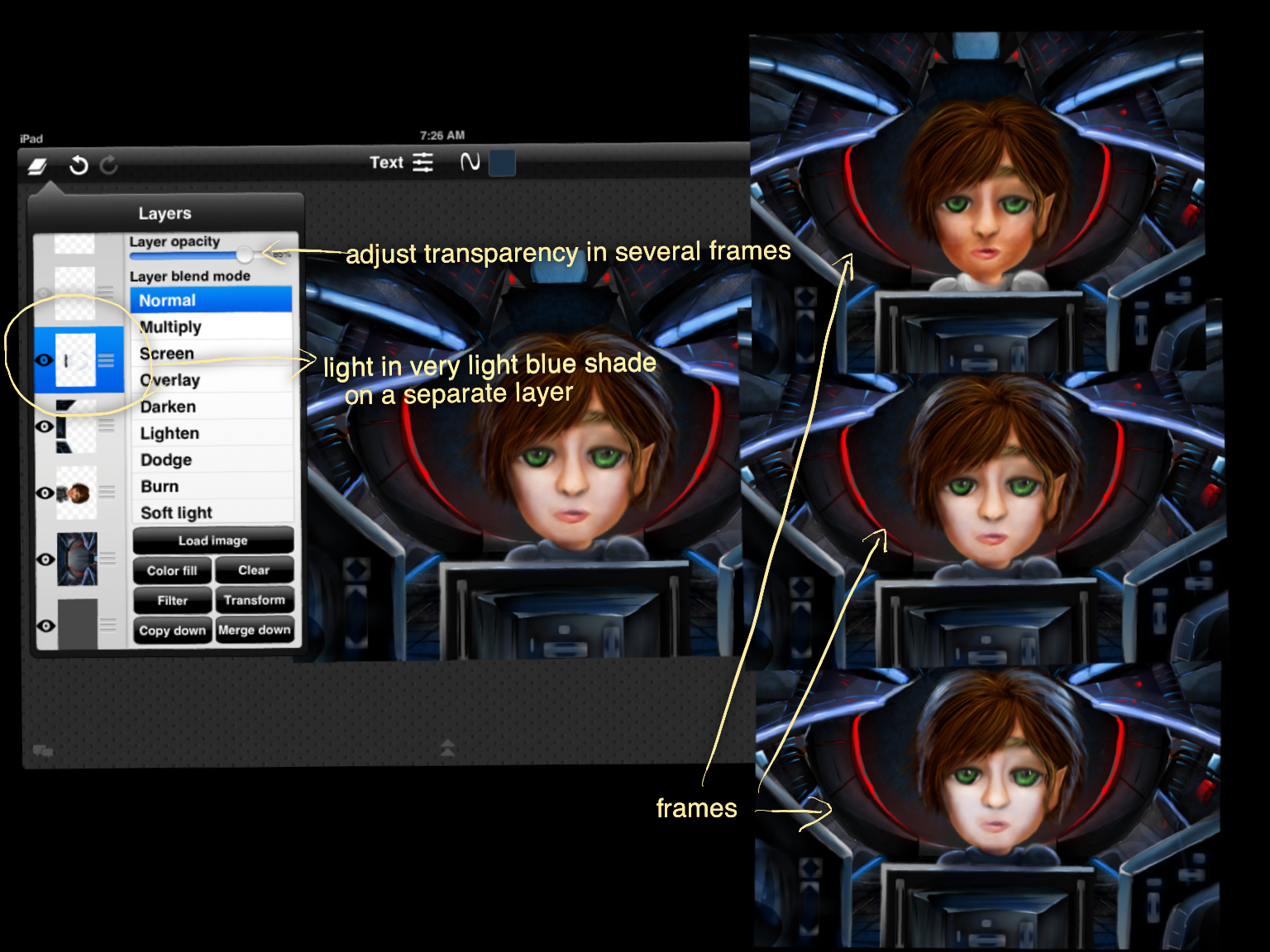 |
 |
| Lighting: We did the animation using Sony Vegas, compositing all the sketches frame by frame. Most times, to create life in boring scenes, we played with the lighting. Like this one. Isaia used the lightest shade of the surroundings and brushed over the boy’s face and hair, on a separate layer; I then manipulated the transparency to create the flickers. | TV Effect: We used the awesome paper texture by pantalla64 and animated light flickers to create the effect. Nothing fancy but it worked well. Thanks, pant! |
 |
 |
| Night and Day: The sc gamma effect worked wonders to achieve a slow transition from dark to light to create a sense of sunrise! Thanks, BP! | Isaia’s awesome landscapes: I think Isaia is a mind-reader, lol. I would say two or three things about how I envisaged a scene and he would come back with an OMG landscape for my characters, just how I saw it in my head. EVERY TIME. And these aren’t just backgrounds. He sketched each as though it was an artwork to hang on a wall (instead of something that appeared for a few seconds in a video). Just so you know, the average sketch time for each is about 5 hours. |
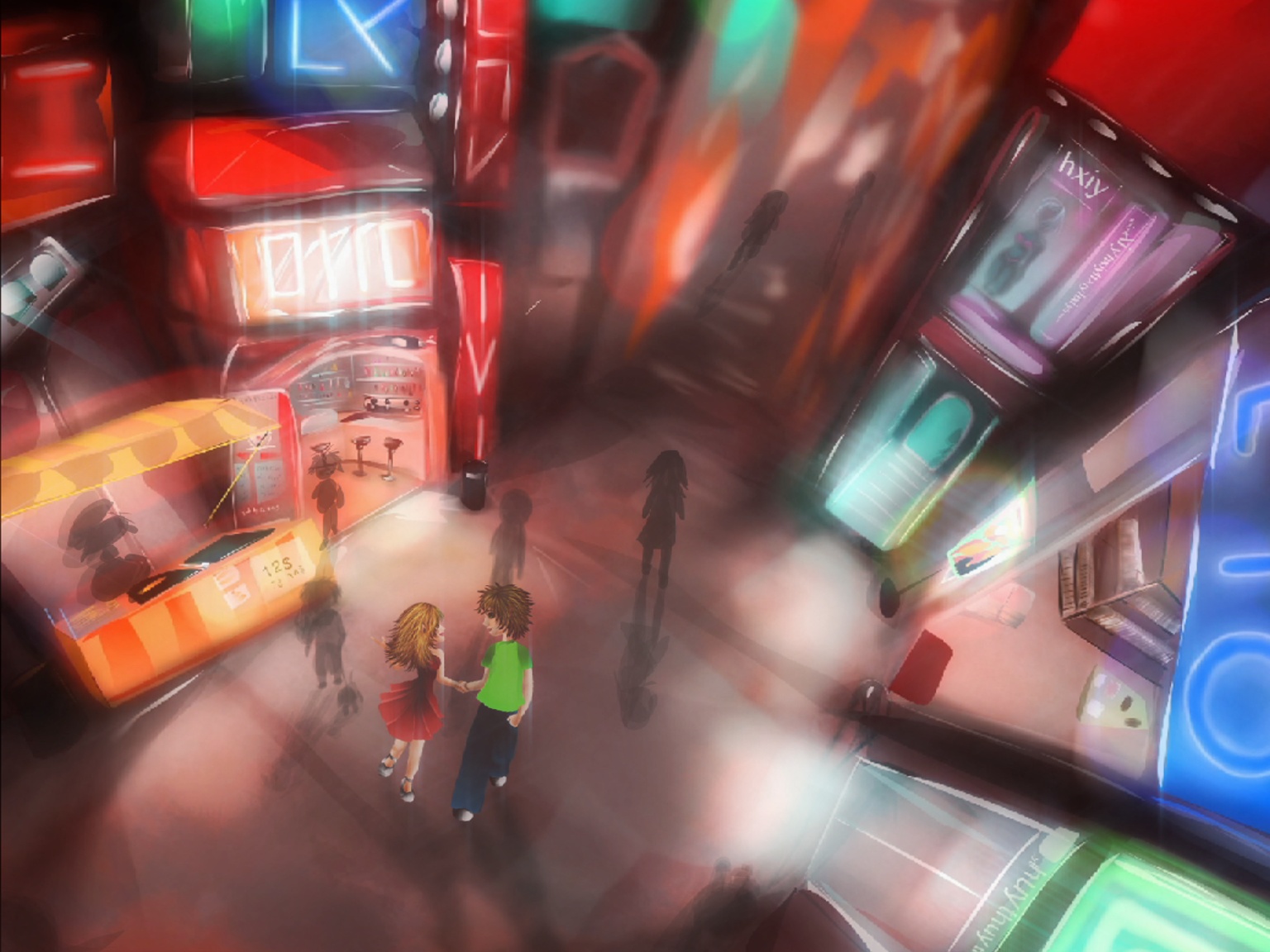 |
 |
Isaia’s city: For the dream effect, Isaia recorded two of his landscapes as he drew them (using the SC tool). Worked wonders if you have to fill in long choruses  This one is for the city. I was responsible for adding the effects here. I did this per frame. Whoa! Hard work this one, but I am happy with how it turned out. Click on the sketch to view Isaia’s recording. This one is for the city. I was responsible for adding the effects here. I did this per frame. Whoa! Hard work this one, but I am happy with how it turned out. Click on the sketch to view Isaia’s recording. |
Battle scene: This is the second sketch Isaia recorded. He even animated the exploding volcano for me. Yay! I couldn’t get the fires to look realistic from sketches, so I downloaded royalty-free green screen explosions from this site. Oh, I can’t take all the credits for this scene. My husband Glenn helped a lot with the timing and lighting. He’s super talented (and patient). Yes, I’m lucky :). Click on the sketch to view Isaia’s recording. |
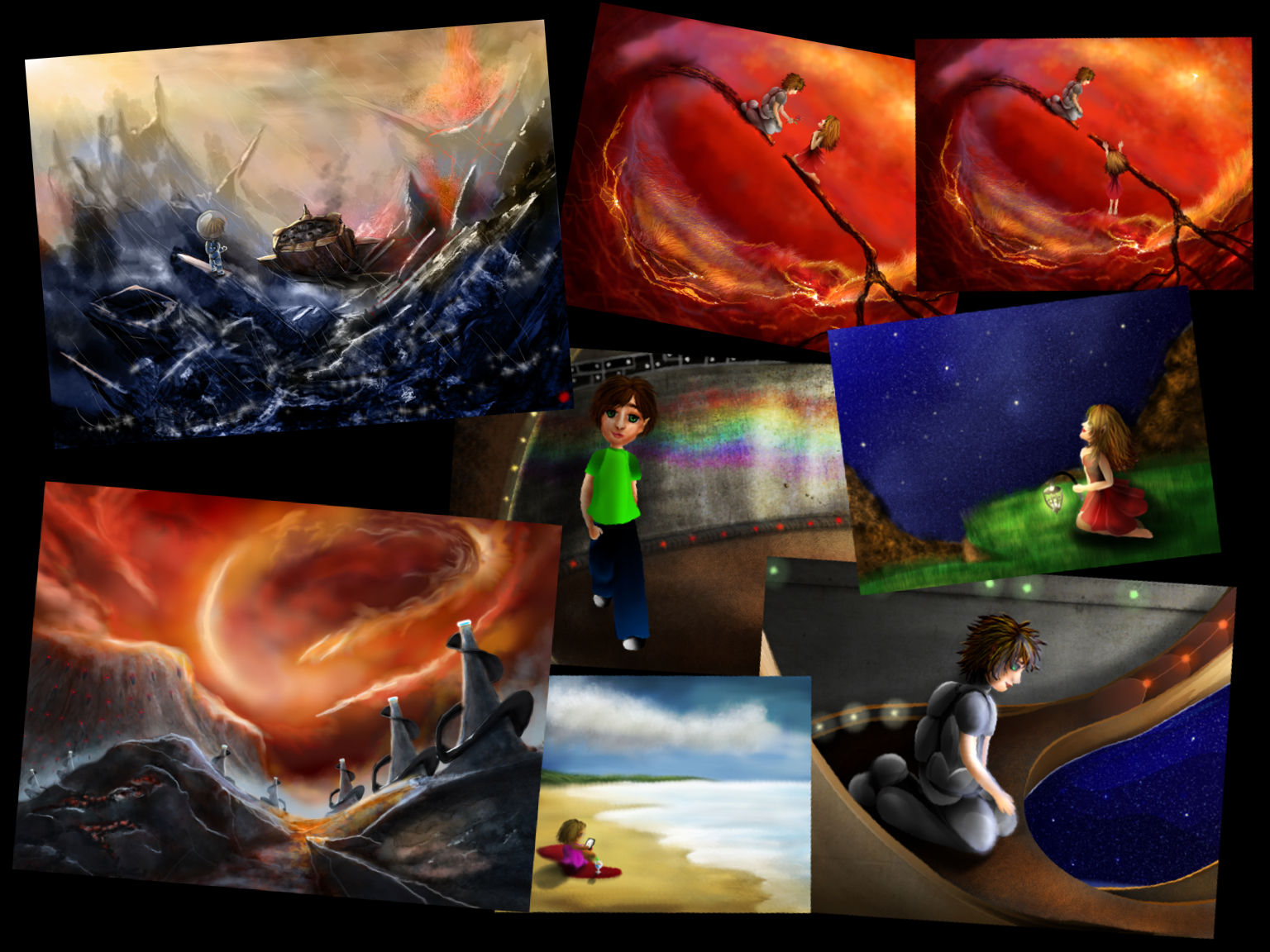 |
 |
| Discarded Scenes (and bloopers): These were actually pretty good, imho; they just didn’t fit. I thought it might be fun to share these with you. | Compilation of the Final Sketches: We ended up with a total of 27 complete sketches (yes I can count. There are 30 here just to fill up the space, lol), excluding the layering and various additional frames within each scene. Some took almost 10 hours to draw between us. See what crazy fun we had? Lol. |
I hope you learned something from the process we shared. Thank you so much for watching!
Leave a Reply